Here’s (Really) How to Close More Tour Bookings

The goal of any company is to attract potential customers to their business and, once engaged, ensure they find what they need and can make a purchase easily.
The goal of a profit-focused company is to not only make the purchase process more successful but to seek consistent improvements in the process and conversion rates, thereby closing more bookings and doing so at a higher profit margin.
Tour companies that are serious about achieving these goals use software and automation to reach them. They also create a strong strategic plan. TripWorks helps with both.
Tour Tech that Maximizes Bookings
There are several points in a customer’s purchase path where a “Yes/No” decision is made. Said another way, there are a lot of steps that need to earn a “Yes” from a customer before a sale is closed.
These decisions revolve around:
- How trustworthy or attractive a website looks
- The availability of an experience at a specific time
- The cost of a particular experience vs. similar activities
- The ease of the purchase process.
At each of these pivotal points, technology can assist in making the decision smoother for the customer … and more profitable for the tour operator.
Of course, just throwing tech into the process doesn’t ensure success or improvement to the conversion path. The tech needs to be smart tech, modern tech, tech that is truly thoughtful and designed explicitly to facilitate the problem or hurdle one is attempting to overcome. The tech needs to be “good.”
The Foundation – Strong Tour Technology
We admit it: We are biased. We know that the technology offered in the TripWorks platform is the strongest, most innovative in the industry.
TripWorks was built by a tour operator to manage online bookings for his own business. That business is Speedvegas – a $30M enterprise located just off the Las Vegas strip. The success of Speedvegas serves as evidence of the rich capabilities of the TripWorks platform, as does the fact that the platform checks all the requirements in terms of what constitutes “good, smart technology.”

TripWorks was purpose-built to address the needs of both travelers and operators and does so using the latest development techniques. It offers unique, innovative solutions to challenges and addresses the full spectrum of an operator’s needs, from booking to marketing to customer service and reporting. Now, let’s step through each of the areas where tour operators can influence a purchase decision and how technology can add to that advantage.
Step 1: A Well-Designed Website and Booking Engine
The online conversion process starts with a well-designed website, one that not only visually entices customers with photos that describe your experiences but also provides written descriptions of your tours. A streamlined purchase flow does much to ensure the process ends in a confirmed booking.
Photos and descriptions allow folks to imagine themselves, their family and friends floating away in a hot air balloon, fighting the rapids in a river raft and/or cruising the strip of their favorite beach town on a rented, battery-powered bike.
The TripWorks Booking Engine embeds quickly into your website to handle this task. Big, bold photos of guests enjoying your trips, accompanied by adjective-rich details of the sights, sounds and smells of your experiences make it truly come alive for the daydreaming tourist.
Would-be customers like a choice of search options – category, day and activity – to make the process easier and customized to their particular search preference. And, of course, each option should direct visitors to your full library of your tours – easily scanned and selected.

The booking process continues with collection of guests’ names and contact information, selection of tour date and time, any add-on purchases (food, beverage, apparel or upgrades), any and all required details and paperwork (ex. digital waivers) and finally, a smooth payment process.
You’ll absolutely close more bookings by making the first step in the process inviting, intuitive and packed with images of the experience guests are imagining for themselves.
Step 2: Forecast Demand and Set Prices Accordingly (Strategically)
Today’s customers are increasingly booking their trips at the last minute, a trend that creates a significant challenge for tour operators, as it is difficult to maximize profits if you don’t know how many customers to expect on any given day.
TripWorks solves this problem.
Demand Forecast
Each time a visitor interacts with the TripWorks booking engine on your website, their intent is recorded on your dashboard – even if they don’t complete the purchase.
With TripWorks Demand Forecast tools, you now have an estimate of future demand for your trips/tours. With this prediction in hand, you can prepare by increasing the number of tours offered, scheduling extra staff and raising prices when demand is high. The same is true when demand ebbs and fewer resources (tour slots, equipment and staff) are required, and prices are reduced to maximize demand.
Dynamic Pricing
In addition to last-minute bookings, customers also are extremely price-conscious, regularly comparing prices among several activities before committing to one experience and operator. Therefore, having the price readily available for customers to review is critical – as is having a price that maximizes your conversions and profits.
One way to maximize bookings and profits is with TripWorks Dynamic Pricing.
TripWorks Dynamic Pricing lets you set rates based on the criteria you select. Common criteria include Customer Type (senior, VIP, child), Ticket Number (2 or more), Tour Type (Private or group) and Time of Day or Day of Week.
So, for example, you may offer a senior ticket price that is lower than your basic tour rate. You may also offer discounts when two or more tickets are purchased together. And perhaps, your Tuesday tours (historically your slowest days) are priced lower than weekends when demand drives ticket prices higher.
See TripWorks Dynamic Pricing in action to learn how it helps you be more competitive and profitable.
Step 3: Capture “On the Fence” Guests and Get an Instant 11% Uptick in Sales
Earlier, we discussed the idea that in order to be truly helpful and provide optimal results, technology must be thoughtful in its design. The developer or software engineer must thoroughly understand the issue at stake and then design software to address the full problem or glitch.
Part of the problem with abandoned carts is that, in most instances, shoppers are unknown to the retailer. They pop in and pop off a website and fill up and edit shopping carts, all while completely anonymous to the merchant or, in our case, the experience provider.
Reservation Drafts
Unique to TripWorks is a feature called “Drafts.” A simple enough concept, Drafts are those reservations that are started but, as of yet, unfinished. When a reservation is started but not completed, TripWorks, because it is a true technology company and therefore designs software that solves problems as opposed to simply handling processes, gathers the information from the unfinished reservation and sticks it in a Reservations Draft folder.
This Reservation Draft provides operators with an arsenal of critical, sales-converting information.
Reservation Flow (UX)
Also unique to TripWorks is the design of our reservation flow, or how guests are guided through the process of making and confirming a reservation.
Again, much of the problem with abandoned carts in the tour industry comes from the fact that operators don’t know who has built a cart on their site. Big e-commerce and travel sites don’t have this issue, as guests are often frequent shoppers with accounts that allow recognition of the guest. Smaller and independent operators are left to develop a solution of their own.
To overcome this issue, TripWorks smartly flipped the checkout process. We start checkout by gathering information about your guest. If the guest departs after this first step – or any subsequent step – they’ve done so after leaving a visible trail. We call this Reservation Drafts.
Chock full of valuable information, it is with the innovation of Drafts (among other innovations) that TripWorks differentiates itself – and rescues a stated 11% more abandoned carts than our competitors (11% more than using automated emails alone).
TripWorks customers use Drafts to not only collect a potential guests’ contact information (phone and email) but to:
- Send an alert to the tour staff that a reservation is unconfirmed, which
- Prompts a quick phone call to the unconfirmed guest, which
- Surprises and delights the guests and allows the tour company to overcome any booking obstacles, which
- Adds a confirmed trip to the calendar.
Of course, TripWorks also offers automated Abandoned Cart emails, triggered when a cart is idle for a prescribed period of time.
Step 4: Save Bookings with One-Click Rescue of Weather-Related Cancellations
Mother Nature can be a funny gal. One day she offers a glorious sun-filled afternoon, the kind that fills social media with perfect images and the tip jars of experienced tour guides. The next day she delivers winds that make the waters and skies so unmanageable that day’s manifest must be canceled.
Of course, not only does a cancellation truly disappoint a guest, but it can be quite costly to the tour operator. One TripWorks customer said that rebooking weather-related cancellations took his team over 3 hours per incident — contacting everyone on the ticket and, once in contact, actually rescheduling the guest for another trip or providing refunds/vouchers.
The result was that while the staff was on the phone handling all of these rebookings, they missed calls and questions from new customers. Plus, the fact that attempting to reschedule live is simply a very inefficient use of time.
TripWorks solves this problem with the Automated Rebooking feature.
Automated Rebooking
With one click, tour operators can email or text all guests affected by a cancellation. The automation relieves staff from having to open each reservation and manually notify and attempt to rebook each customer.
With the TripWorks platform, automated messages contain a link that allows guests to easily self-rebook their trip on the date and time of their choosing. Once this is done, an automated email confirms the trip with the rebooked guest.
For those customers who still need a more personal approach, that option is still available. But for the majority, the result is … 3 hours and many bookings saved.
Step 5: Identify Channels that Deliver Sales and Profits
Your balance sheet shows an impressive number, but do you know what drives these balances? Unless you know which channels deliver customers, it is impossible to scale your business or maximize profits.
TripWorks Reporting Dashboard is one of the most powerful parts of our platform.

At a high level, our funnel analysis tool helps you see where people enter your conversion path, how often they convert, the value they create and where they drop off in the purchase flow.
Drilling down into specific channels, TripWorks reports let you evaluate the success of your OTA placements, your paid (Google) search campaigns, direct traffic to your website (SEO), as well as your results from rescued abandoned carts and rebookings.
For example, when it comes to paid Google campaigns, TripWorks uses powerful tracking tools to help you see which campaign, keyword, ad group and even ad position delivered the best results for you.
What it all comes down to: TripWorks has a set of powerful tools to help tour operators capture, save and manage bookings … and grow.
Related Posts

Switch to TripWorks and
start selling today.
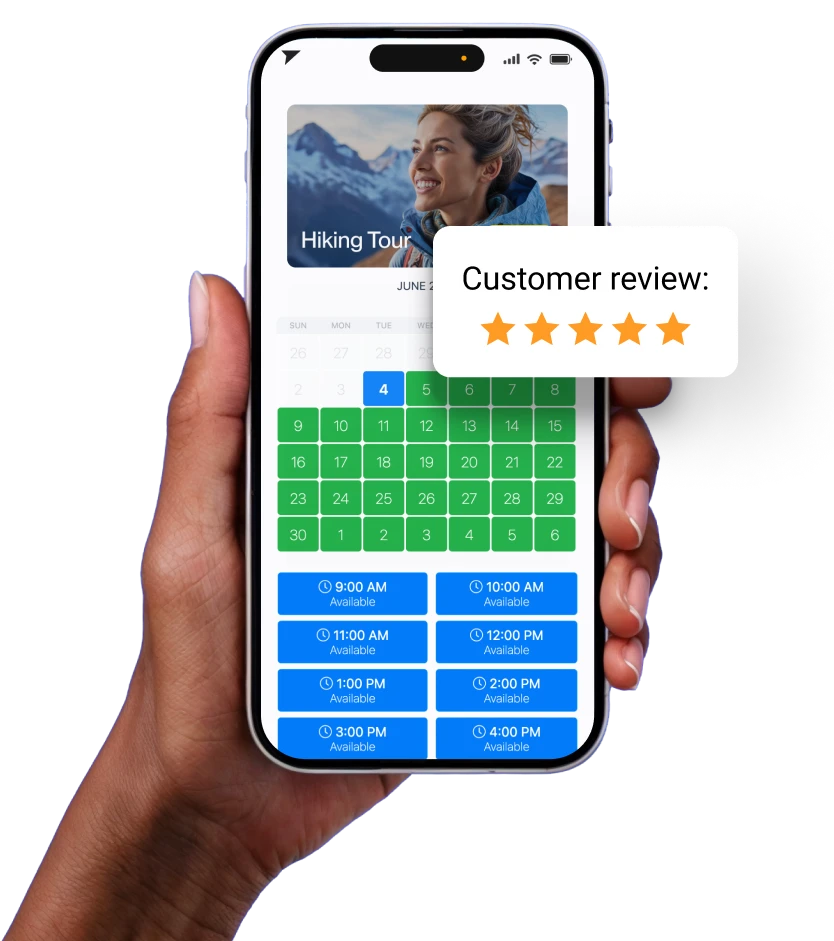
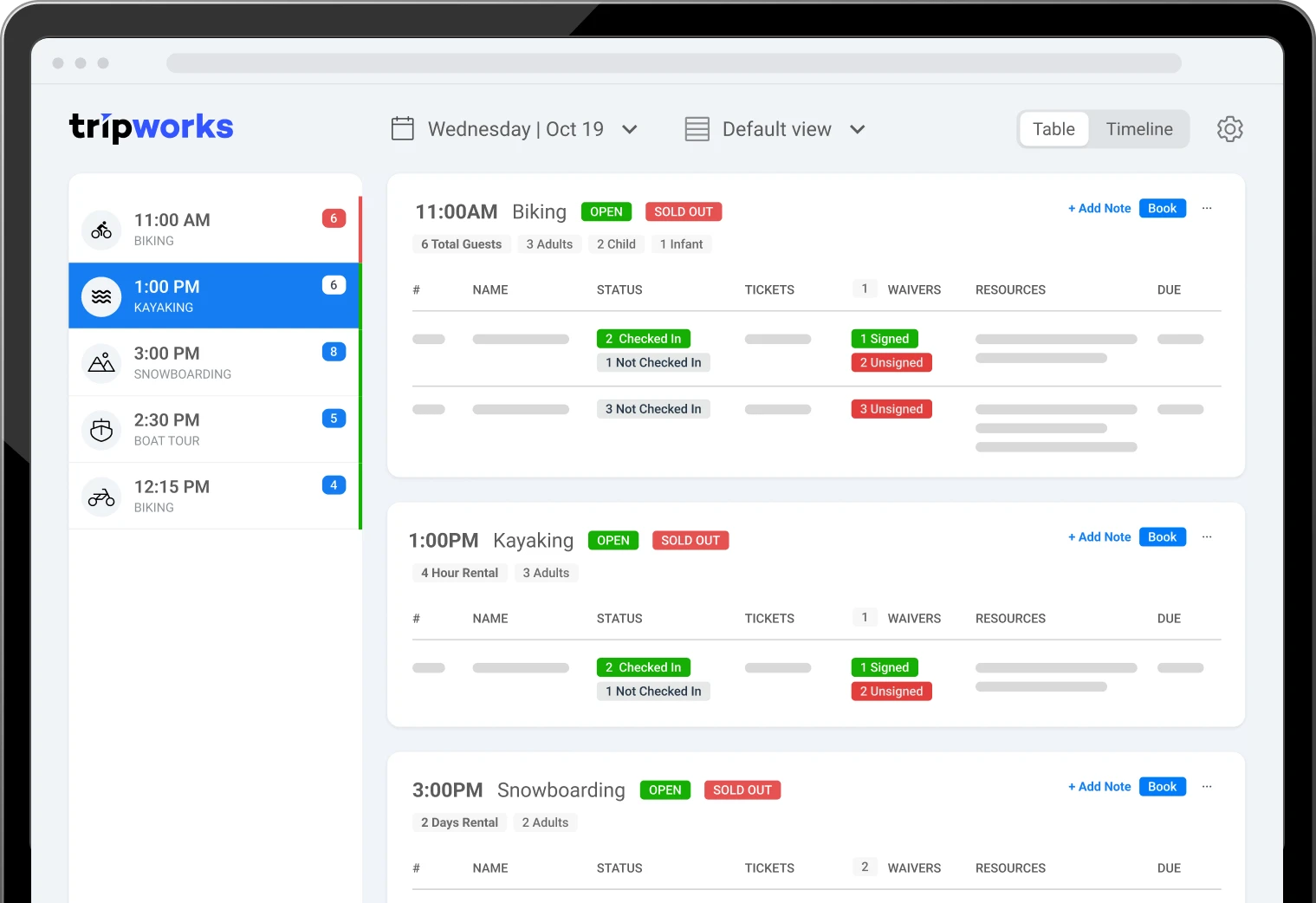





.webp)