Digital Waivers for Tour & Activity Operators
Collecting digital waivers doesn't have to be a headache. With TripWorks' built-in, intuitive waiver platform, you can start collecting digital signatures in minutes. Leave the paper behind, and collect guest information at any point in the booking process.